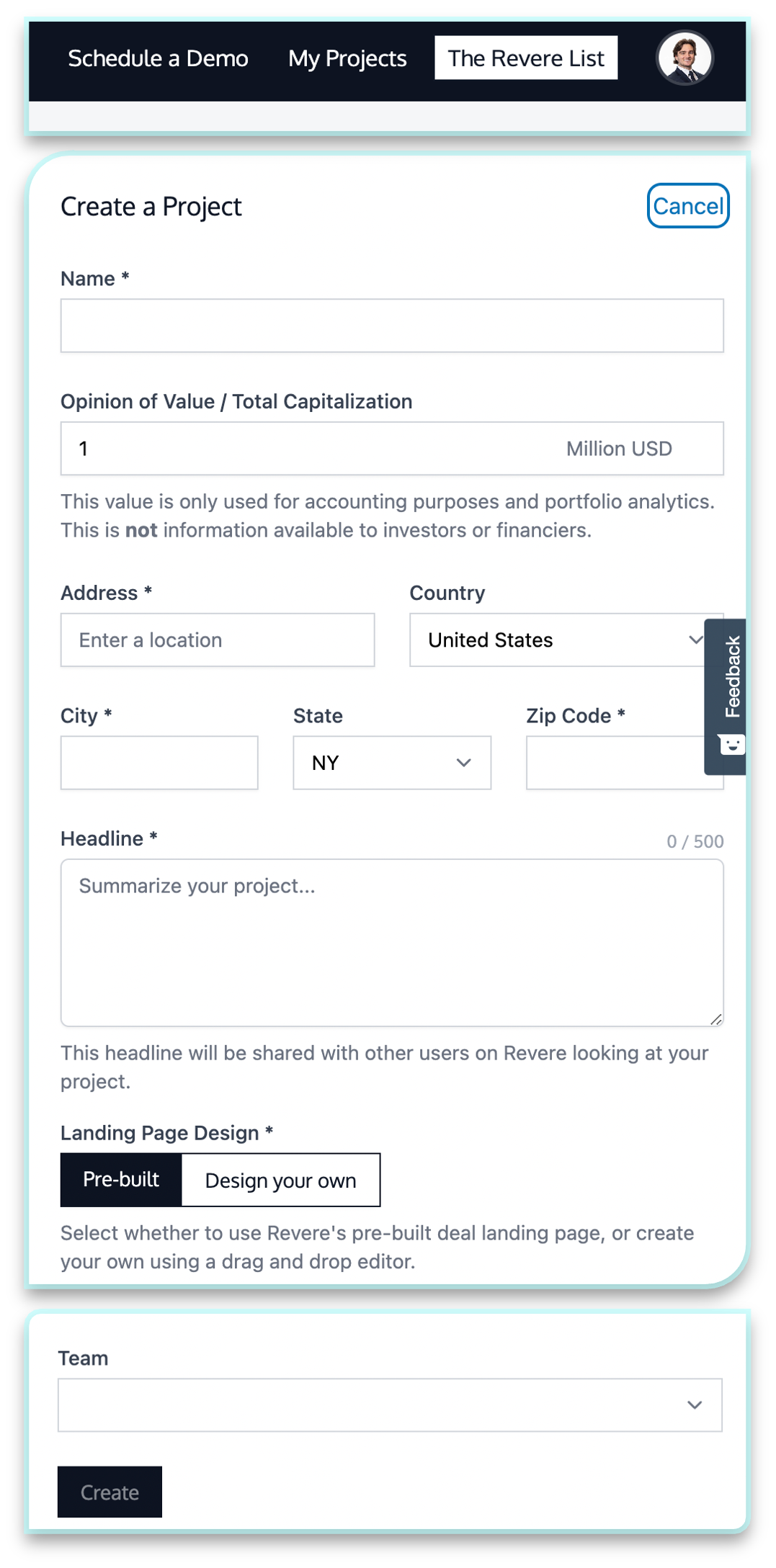Using the Wizard
To create a deal:
- Select "My Deals" on the top right of the home page
- Then Click "+ New Deal"
- Fill out the high-level deal information. This information will be editable later on.
- Select "Pre-Built" to use the default Revere templated landing page OR "Design Your Own" for a completely customizable experience.
- If you have pre-existing teams from prior deals, you can assign your deal a team from the "Team" drop down menu.
- Select "Create" to be taken to your new deal’s editing page
info
All this information will be hidden and private to your team. The Opinion of Value will NEVER be made public and is for internal portfolio management use only