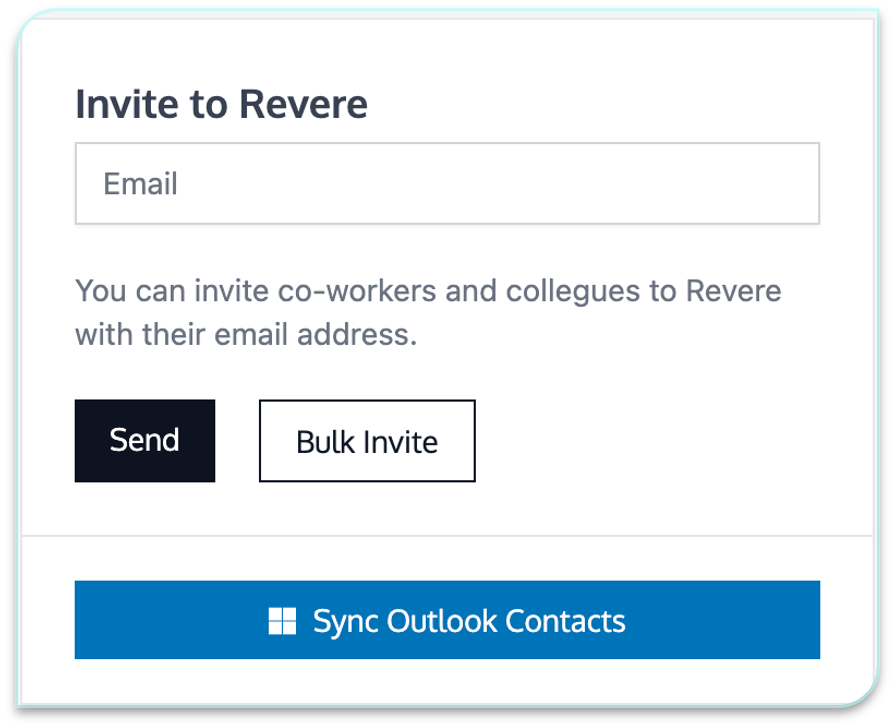Create a Profile & Invite Team Members
- Congratulations, you have been invited to Revere!
- Follow the link on your email invite and provide the high-level information
about yourself and your company.
- If you do not see your company listed on Revere, you can create a new company profile and serve as your company's admin.
- You can invite team members individually, or in bulk, through the Invite to Revere section on the right side of your screen.