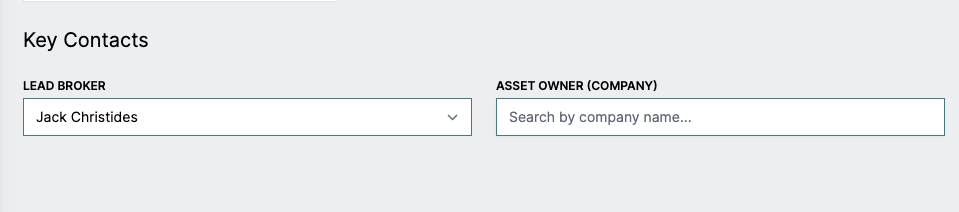Adding an Asset Owner
To highlight the organization that owns the asset, first navigate to the "Deal Team" section of the Editor. Then, in the searchbox on the right hand side under "Key Contacts", search for an asset owner, select them, and click "Save" in the bottom right hand corner.