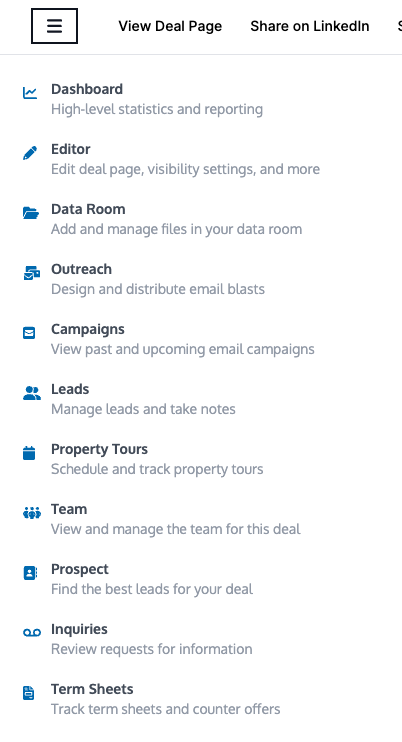Navigate Revere's Deal Toolkit
Revere's Deal Toolkit is how you navigate between the different tabs for editing a deal prior to launch, or tracking the progress of an ongoing deal. To open the toolkit, select the drop-down menu that appears in the top left corner of your screen. In the following documentation whenever a “Tab” is referenced it is referring to a page accessible through this drop-down menu.
The Designer tab only becomes visible if you are designing a custom deal page, otherwise all deal page editing is done via the Editor tab.
The Prospect tab will only provide additional suggested contacts if you have already launched a deal through Revere.
The Term Sheets tab will only display Term Sheets for the deal if you have entered the term sheet information into the system.