Embed Deals On Your Site
Installation
Contact our support team to enable this functionality. After which, you can add the Revere listing engine script to any HTML page on your site, in order to showcase the deals you've listed on Revere. Note, the Revere listing engine will only showcase deals if a "Referer" header with the correct domain has been set on the requests from the page viewing the embedded deals. For example, given a header of "referer: https://www.reverecre.com/", we would list only listings for RevereCRE, contact us to configure your domain.
Order matters! The div must appear above the script in the HTML body.
<!DOCTYPE html>
<html lang="en">
<head>
<meta charset="UTF-8" />
<meta http-equiv="X-UA-Compatible" content="IE=edge" />
<meta name="viewport" content="width=device-width, initial-scale=1.0" />
<title>Revere</title>
<link rel="stylesheet" href="/deal_list_your_theme.css" />
</head>
<body>
<div id="rev-deal-list-embed"></div>
<script
id="revere-script-embed"
src="https://platform.reverecre.com/deal_list_embed.js"
></script>
</body>
</html>
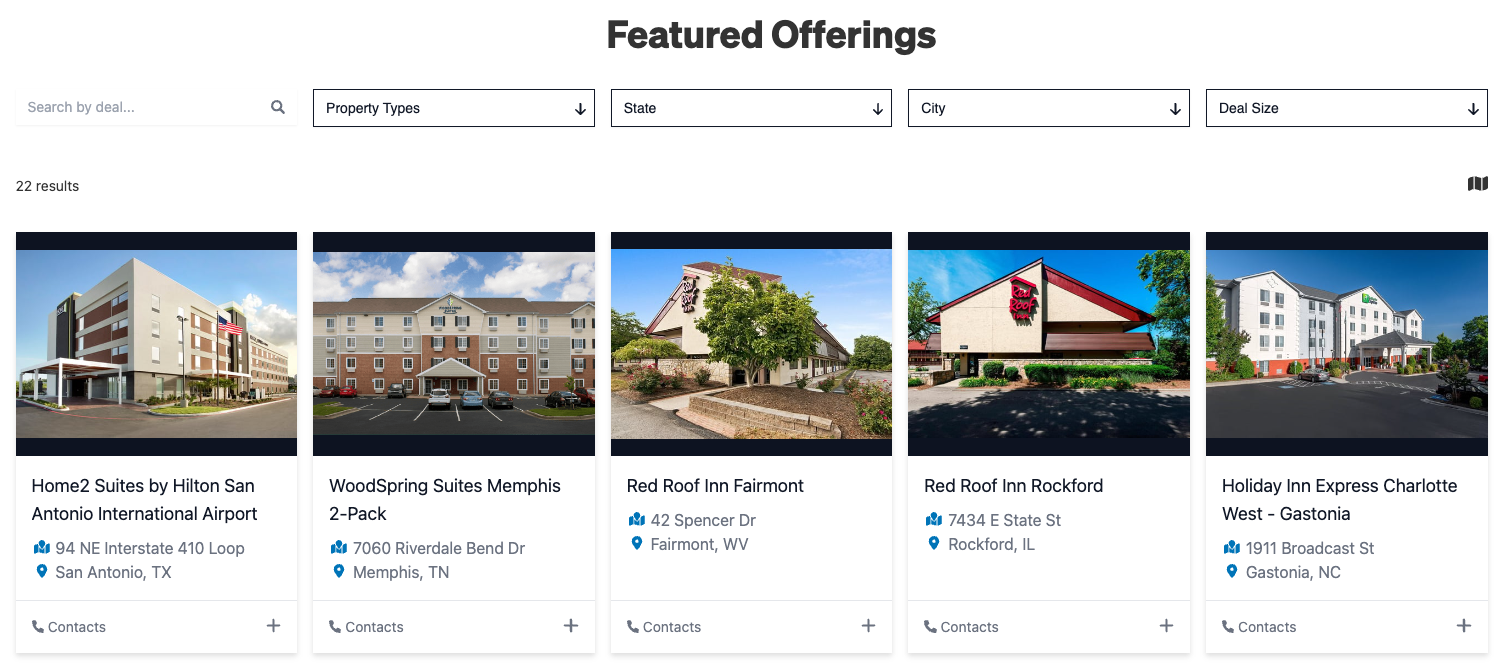
Adding your own styling
You can easily customize the look and styling of the Revere listing engine, by adding a CSS file to the head tag of your page like so:
...
<head>
<meta charset="UTF-8" />
<meta http-equiv="X-UA-Compatible" content="IE=edge" />
<meta name="viewport" content="width=device-width, initial-scale=1.0" />
<title>Your Page</title>
<link rel="stylesheet" href="/deal_list_your_theme.css" />
</head>
...
after adding your styles, include some CSS with selectors targeting the style you'd like to change. For example, the following styles change the look of the Revere listing engine to match some example brand colors.
#rev-deal-list-embed .rev-deal-card-metadata {
background-color: #214d44;
}
#rev-deal-list-embed .rev-deal-card-title {
color: #214d44;
}
#rev-deal-list-embed .rev-deal-card-addr-1 {
color: #a29062;
}
#rev-deal-list-embed .rev-deal-card-addr-3 {
color: #a29062;
}
#rev-deal-list-embed .rev-deal-card-img {
object-fit: cover;
}
#rev-deal-list-embed .rev-deal-card-badge--unlisted {
background-color: #00384f;
}
#rev-deal-list-embed .rev-deal-card-badge--closed {
background-color: #00384f;
}
#rev-deal-list-embed .rev-deal-card-badge--under-contract {
background-color: #00384f;
}
#rev-deal-list-embed .rev-deal-card-deal-size {
display: none;
}
Customize Filters and Sections
You can easily customize the filters and sections shown of the Revere listing engine, by adding query parameters to the script tag like so:
...
<body>
<div id="rev-deal-list-embed"></div>
<script
id="revere-script-embed"
src="https://platform.reverecre.com/deal_list_embed.js?excludeFilters=PROPERTY_TYPE&excludeSections=PROPERTY_TYPE"
></script>
</body>
...
This will hide the property type filter and section from the listings. Valid
values for excludeFilters are one of PROPERTY_TYPE | STATE | CITY, and
multiple values can be passed as comma-seperated values. Valid values for
excludeSections is currently only PROPERTY_TYPE.