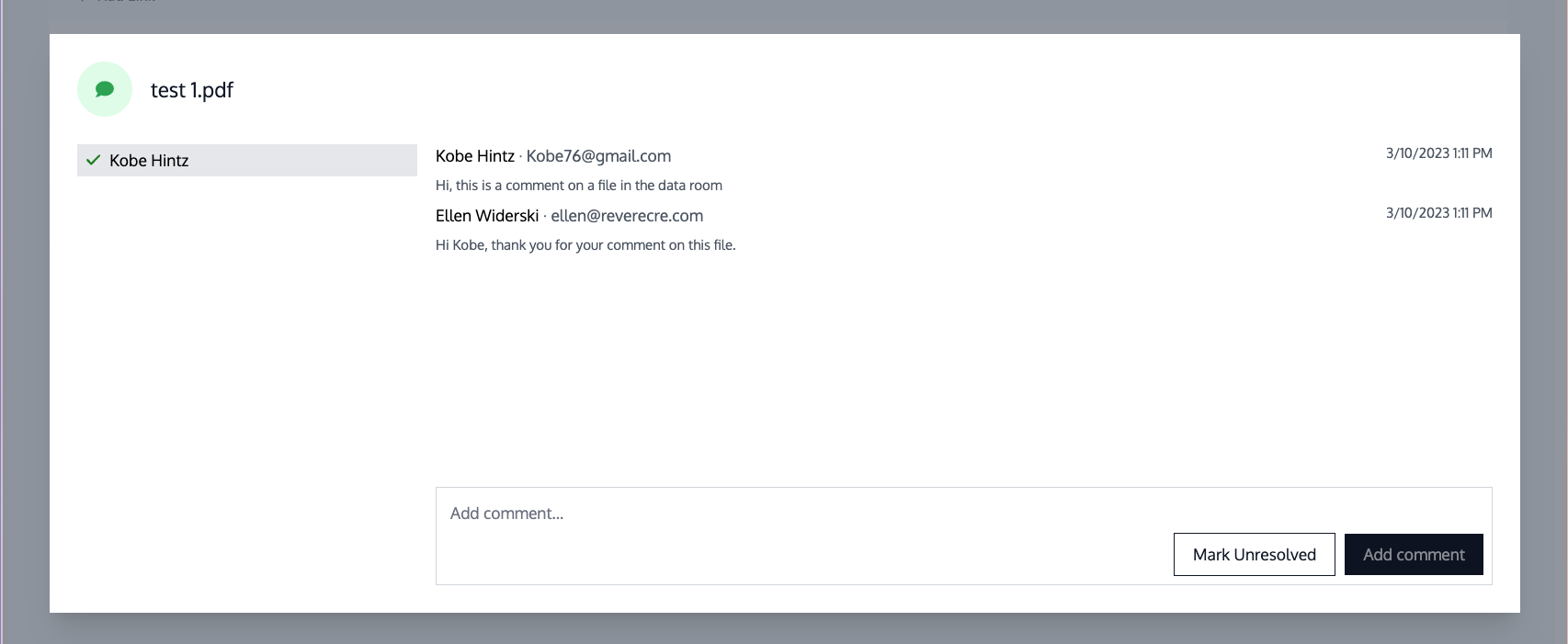Deal Room Comments
When investors comment on files in your data room, your deal team will receive an email with the comment. Recent file comments can also be found in the notifications menu 🔔 in the top right corner of Revere.
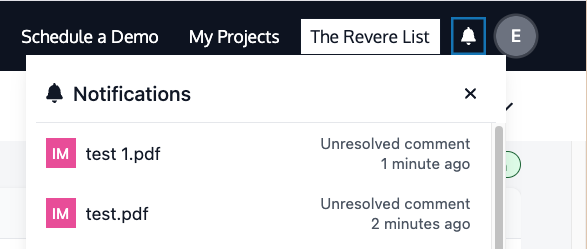
Responding to Comments
If you click the link in the email, or click the notification in Revere, you can view the comments in the data room.
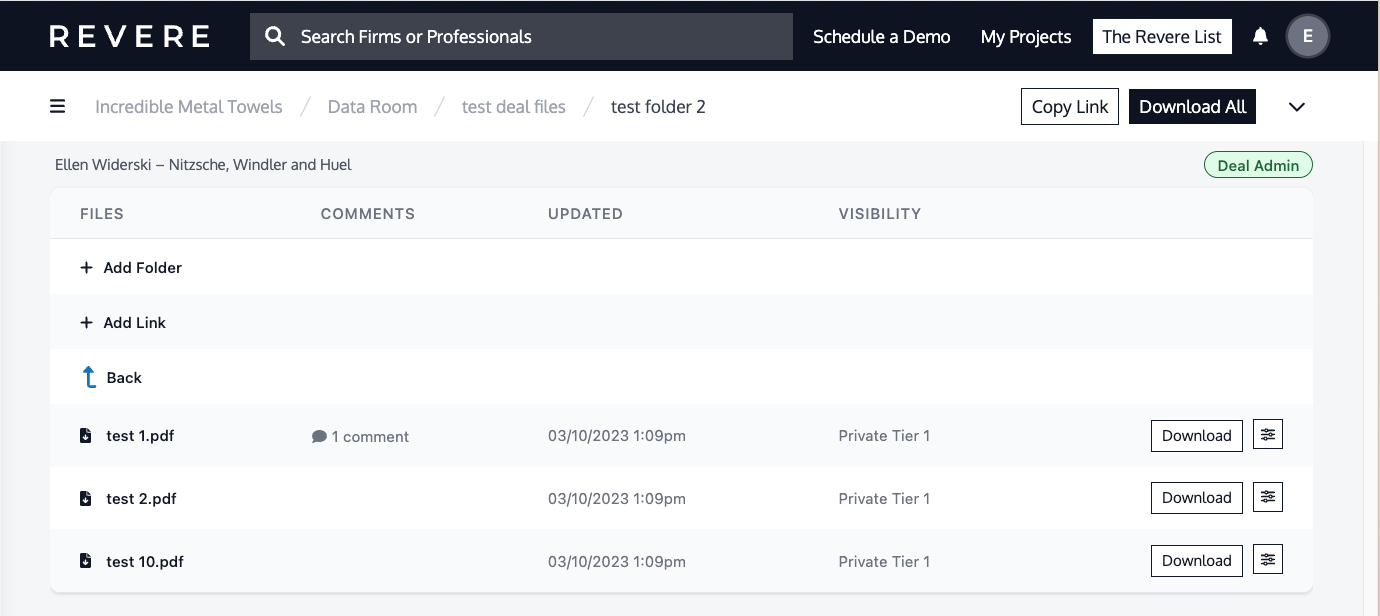
Clicking the "💬 1 Comment" button opens the comment dialog where you can view and respond to comments.
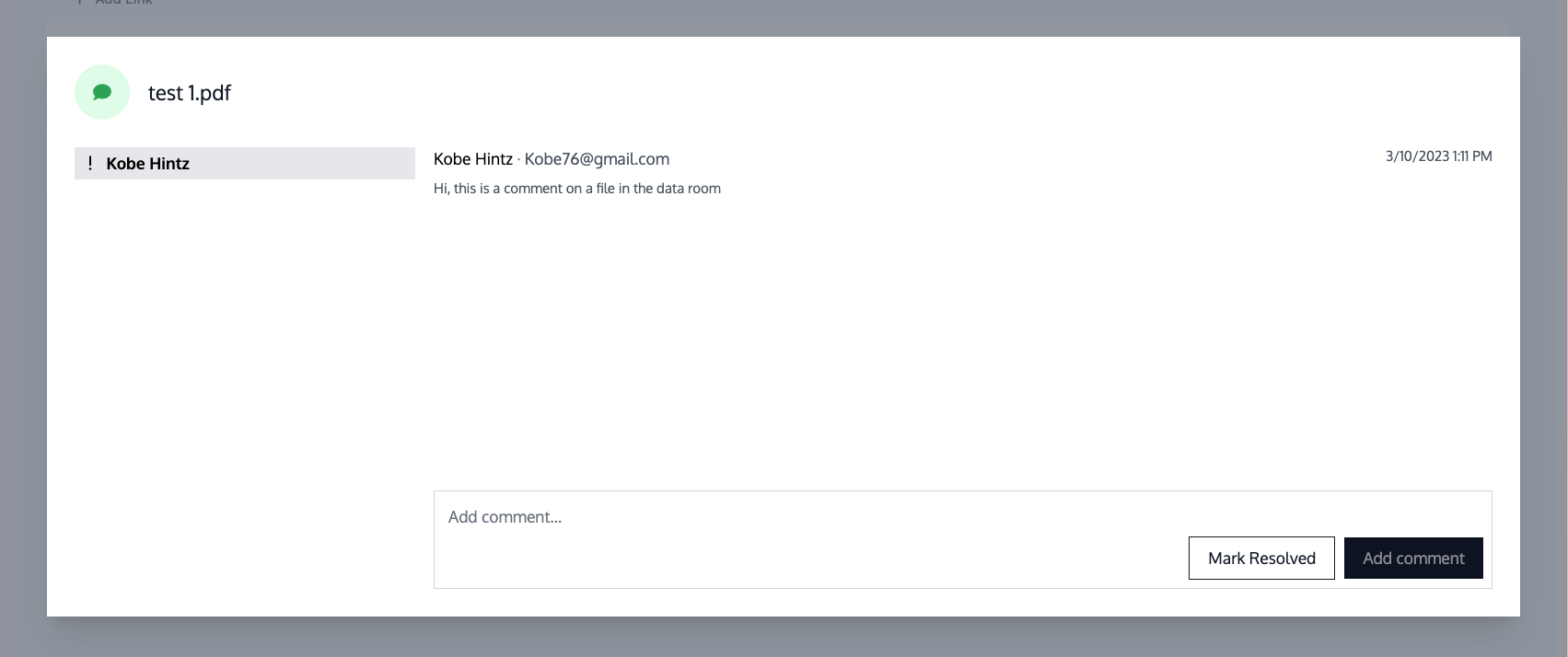
You can respond to comments, and an email notification will be sent to the investor. Your response is visible to the investor who initiated the comment as well as other members of your deal team.