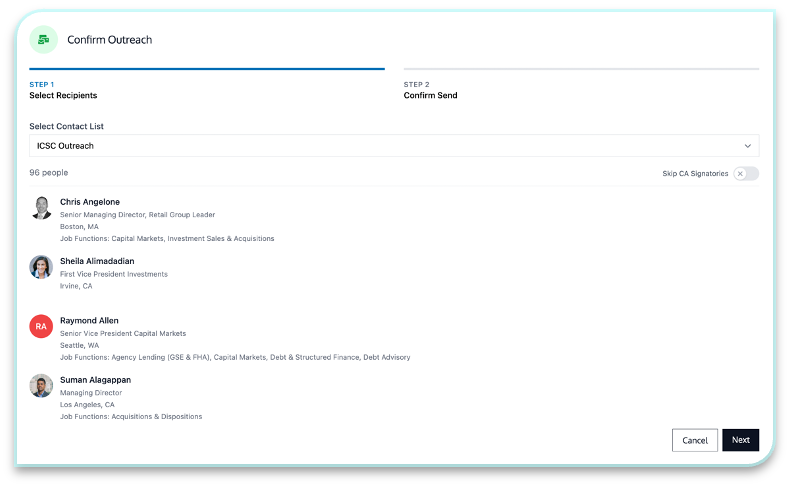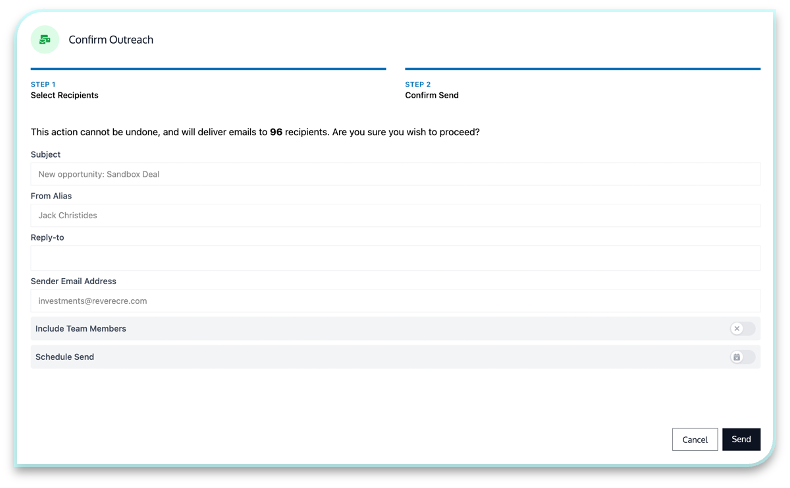Sending Outreach
- Once you have completed deal setup and gone through the Final Review Checklist
you can launch your initial outreach from the Outreach tab.
- Click Send on the top right corner of your screen to get started.
- Select a Contact List then click Next.
- Select “Skip CA Signatories if you would like to allow all parties access to
the deal room without first signing a CA.
- Review the Subject, From Alias, Reply-to, and Sender Email Address.
- Select Include Team Members if you would like the deal team to receive the
outreach email.
- Click Send OR Schedule a Send to set up future campaigns.