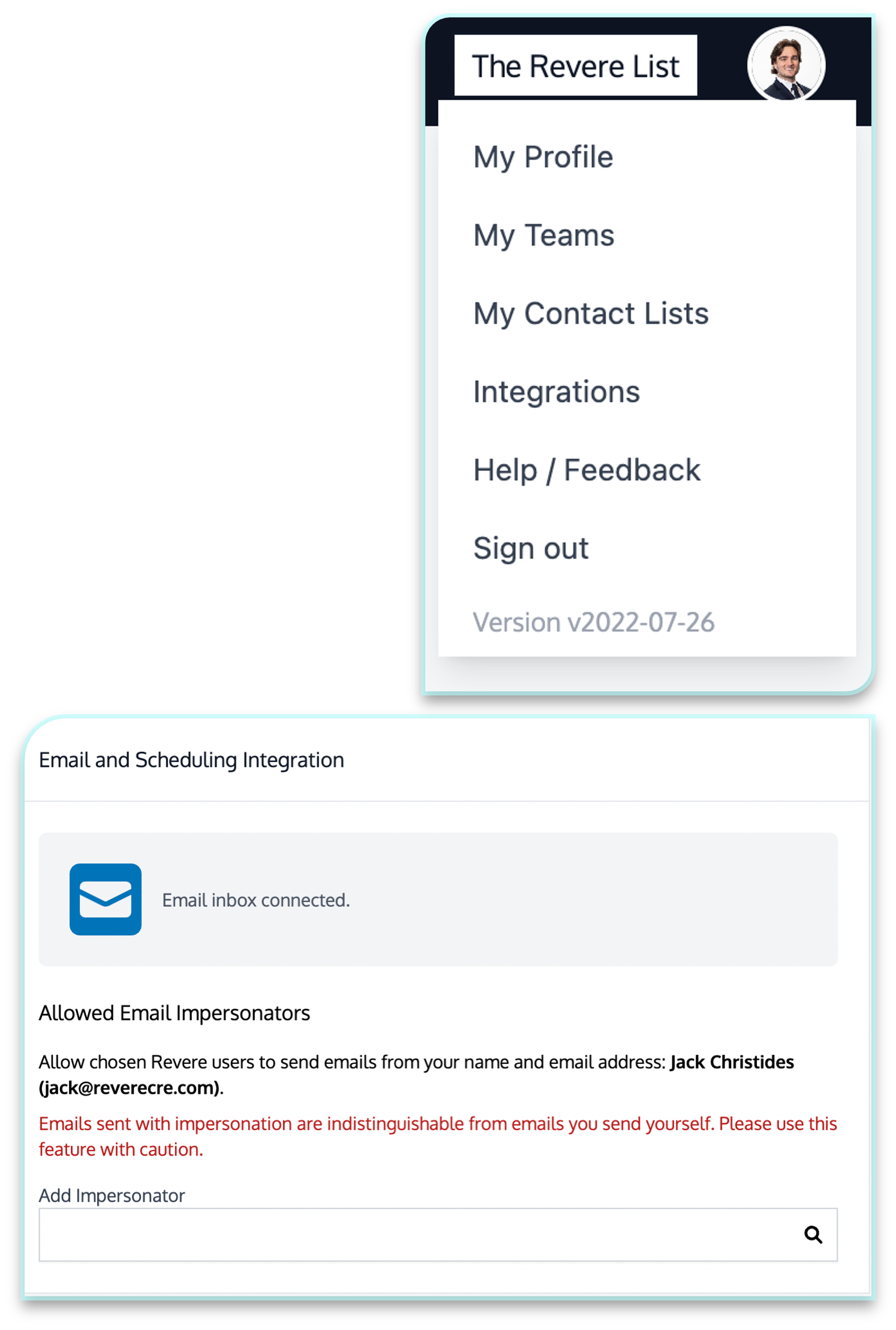Email Integration
- Integrating your email into Revere will allow you to send personal emails
directly through the platform!
- To integrate your Microsoft Outlook Account, select your profile icon in the
top right corner of the home page, click on Integrations
- Here you can sign into your email, and it will automatically be integrated
into Revere
- From this same page you can allow other Revere users to send emails on your
behalf
- If you would like to enable this for a member of your team, they must
first have an email integrated into Revere
- If they have completed this step, you can type their name into the Add
Impersonator field below the email integration